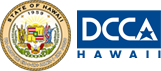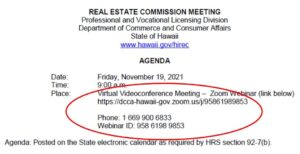Real Estate Commission Virtual Meeting Troubleshooting
Until further notice, the Hawaii Real Estate Commission will be holding its monthly meeting virtually on Zoom.
Each meeting’s Zoom Webinar will have its specific link and call in phone number in its respective agenda. The link and webinar ID are unique to that specific meetings are not reused for future meetings. The phone number will be the same for all meetings. See example below:
Should the link not appear blue, or not automatically open the Zoom application or a web browser (Chrome, Internet Explorer, Edge, Safari), please copy-paste the link into your browser’s search bar and press enter. Alternatively, please call the phone number and provide the webinarID.
Please review the instructions to attend State of Hawaii virtual board meetings here:
https://cca.hawaii.gov/pvl/files/2020/08/State-of-Hawaii-Virtual-Board-Attendee-Instructions.pdf
Troubleshooting
Are you having problems connecting to Zoom or technical problems in Zoom?
Review Zoom’s system requirements. Older computers, tablets, and phones may have incompatible hardware or operating systems that will prevent your device from being used to attend the Zoom meeting.
Review Zoom’s Frequently Asked Questions for assistance with meeting basics.
Review Zoom’s Troubleshooting page for other problems you may encounter such as no sound, specific problems with Apple or Lenovo devices, etc.
Please exit or turn off your microphone and camera in other video conferencing software such as Microsoft Teams, Skype, Google Meet, Facebook Rooms, Discord, Go To Meeting, and any other application/software that may actively be using the microphone and/or camera.
Should you be experiencing other problems not covered in Zoom’s help pages, please contact our office at (808) 586-2644 and staff will attempt to help resolve the issues. Please be aware that Zoom is a third party provider of the video conferencing software and that the Hawaii Real Estate Commission does not develop, own or operate Zoom and Commission staff are not technical experts in resolving Zoom issues.