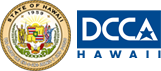Broadband Tips
Ways to Measure Your Internet Speed
By clicking on the links above you will be leaving the State of Hawaii website. These external links are provided for the convenience of the user only and consistent with the intended purpose of this website. Providing these links to non-State websites does not constitute or imply an endorsement by DCCA or the State of the sponsors of, or products presented on, the sites.
Speedtest.net

One commonly used third-party speed test that is fast and easy to use is offered by Ookla, a private company that provides broadband speed testing and related services to businesses and governments around the world. This speed test allows you to measure your Internet connection speed from your home to various local test servers as well as to test servers outside of the State of Hawaii.
To access the speed test, go to: speedtest.net.
Take the test a number of times and at different times of the day. There are many factors that may affect your speed, such as whether you are connecting through a wired or wireless connection and how many users are connecting at the same time. See “Ways to Improve Your Home Internet Performance” below for tips that may help to maximize your home Internet performance.
You may notice different results when using other speed tests available online. There are many factors that may cause these different results, such as different test methods and equipment. For example, a speed test tool not offered by your provider may be measuring your speed to a server outside of your provider’s network and outside of the State of Hawaii.
Provider Speed Tests
Each of the State’s two major wireline Internet service providers (ISPs) have speed test tools available on their respective websites (Hawaiian Telcom & Spectrum). The speed test tools measure the upload and download speeds of your Internet connection from your home to your ISP’s test server that is located in the State of Hawaii. These speed tests thus measure the speed within your ISPs network.
If your speed test results show speeds that are not consistent with the advertised speed for your subscribed service:
- Try taking the test at a time when no other devices in your home are online because your delivered bandwidth is shared among all users in your home
- Try the “Ways to Improve Your Home Internet Performance” tips below
- Contact your ISP directly to resolve possible issue
- If you are unable to resolve an Internet service problem with your ISP, you may file a complaint with the Federal Communications Commission (FCC) in the following ways:
- File a complaint online
- By phone: 1-888-CALL-FCC (1-888-225-5322); TTY: 1-888-TELL-FCC (1-888-835-5322); ASL Videophone: 1-844-432-2275
- By mail (include your name, address, contact information and as much detail about your complaint as possible) to:
Federal Communications Commission
Consumer and Governmental Affairs Bureau
Consumer Inquiries and Complaints Division
445 12th Street, S.W.
Washington, DC 20554
Ways to Improve Home Internet Performance
Tips That May Help to Improve Your Home Internet Performance:
- If possible, switch your device from a wireless connection (over WiFi) to a wired connection — your wired connection will generally be faster than your home WiFi connection
- Reduce the number of devices connected to your home network at the same time
- Check to see if your Internet modem needs to be upgraded to support your subscribed speed or if it needs trouble shooting
- Reboot your Internet modem and/or WiFi router
- Check to see if your operating system or browser needs upgrading or trouble shooting
- Check to see if the device you are using (e.g., laptop, desktop PC, gaming PC, tablet, etc.), has a maximum Internet speed that is less than your subscribed speed — if it does, such as an older computer with a slower processor and less memory (RAM), your speed may be limited by your device and not the speed of the Internet service
- Close programs running in the background that are not being used
- Check for “adware”, “spyware”, or “malware” on your computer
- Visit your ISP’s website for more information on improving your home Internet experience
Tips that may help to improve your Home WiFi performance:
- Check that your WiFi router or network card is capable of handling the speed of your service — you may need to upgrade your router or network card
- If possible, place your WiFi router in a location closer to where the WiFi will be used
- Provide a clear path from the WiFi router to your devices — don’t place it behind furniture, low to the ground, or next to windows
- Reboot your WiFi router
- Visit your ISP’s website for more tips to improve your home WiFi performance